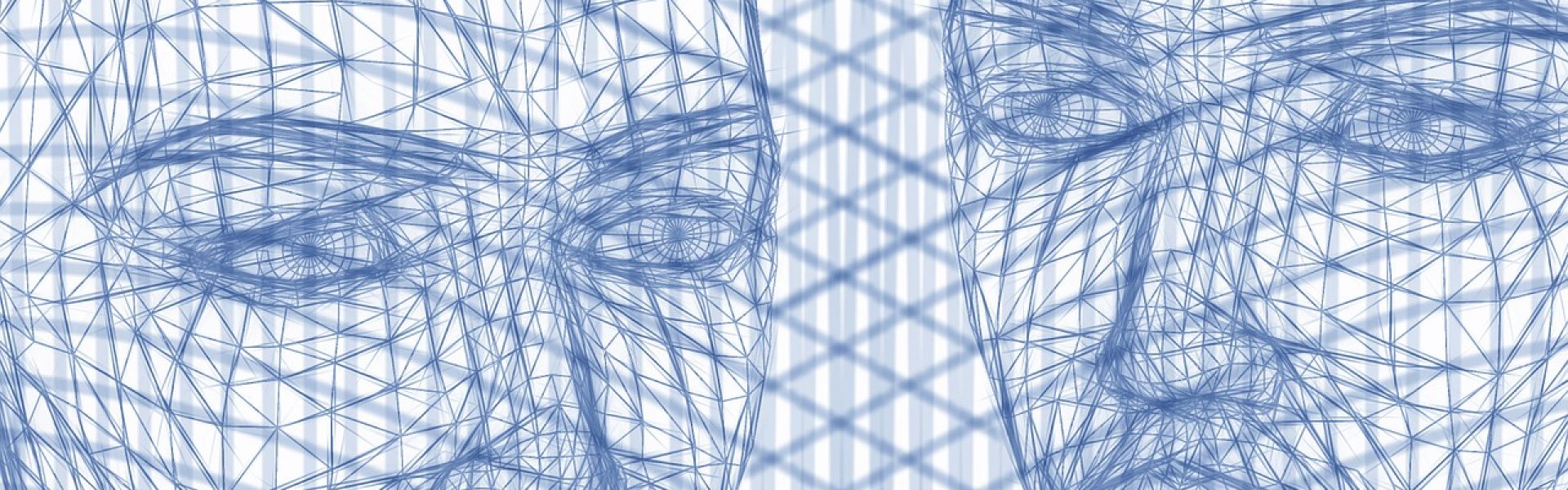Geomagic Design functions, important informations Part II
As you well know by now – Geomagic Design is a program that allows us to flexibly design CAD models in 3D that can be modified according to personal needs at any time during the time of their preparation. In this article we want to focus on other, but still very important functions this program employs. You will find details below.
2D records – thanks to the program it is possible to convert all the 3D models and compounds into technical drawings. After indicating chosen views, the app immediately generates dimensions, axis, slot center markings, threaded holes’ descriptions, etc. In addition it fills the drawing plate. Such records can also be created in so-called shaded view that is perfect for all kinds of manuals and marketing materials.
Geomagic Translate – allows data to be imported and sent in any format available, what quickens and easies the work.
Rendering – Geomagic program works well with KeyShot tool that helps to convert 3D models into photorealistic visualizations. All operations are carried out by ‘Grab and drop’ method. Lights and preview of done changes in real time are also available.
Surface modeling – the program allows 3D models to be created using surface modeling. In addition, finished design may be freely exported to almost any other graphic program.
Direct edition – thanks to this tool it is easy and quick to edit files of imported 3D elements and change their geometry. It is also possible to generate history of the entire operation.
Configuration design – it is the last option we want to focus the attention on. It provides the user with an ability to create preferred numbers of parts and mechanisms. It also makes it possible to archive similar parts’ designs in a single file and as a consequence find them quicker and easier and later update simultaneously. If you want to read previous post clik on this link