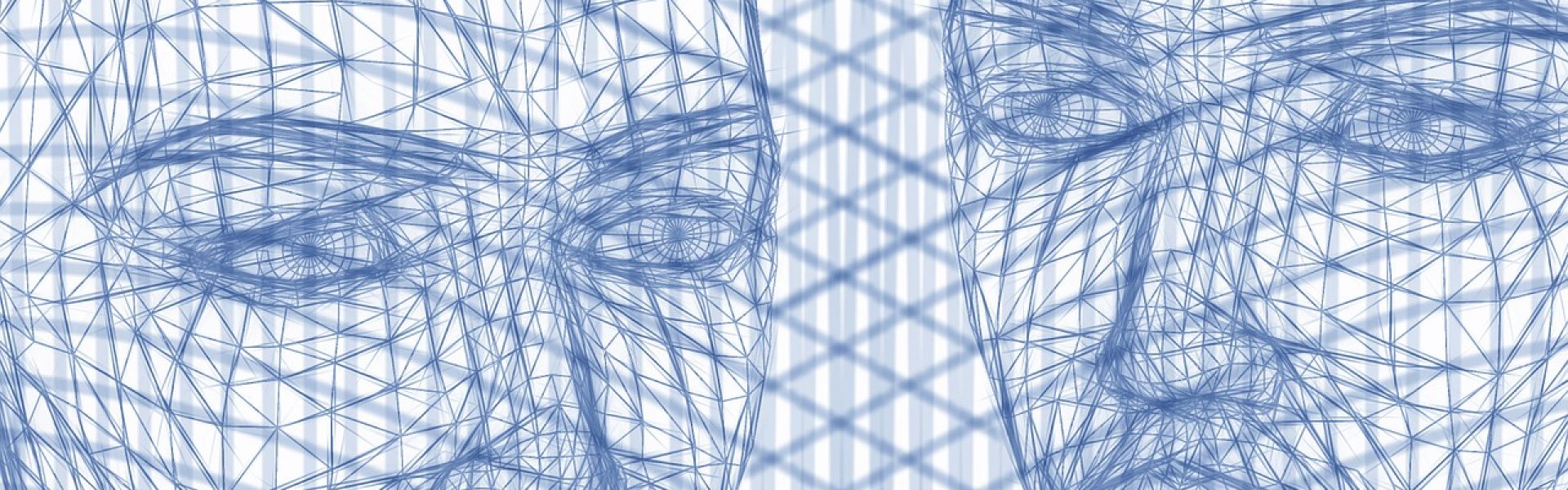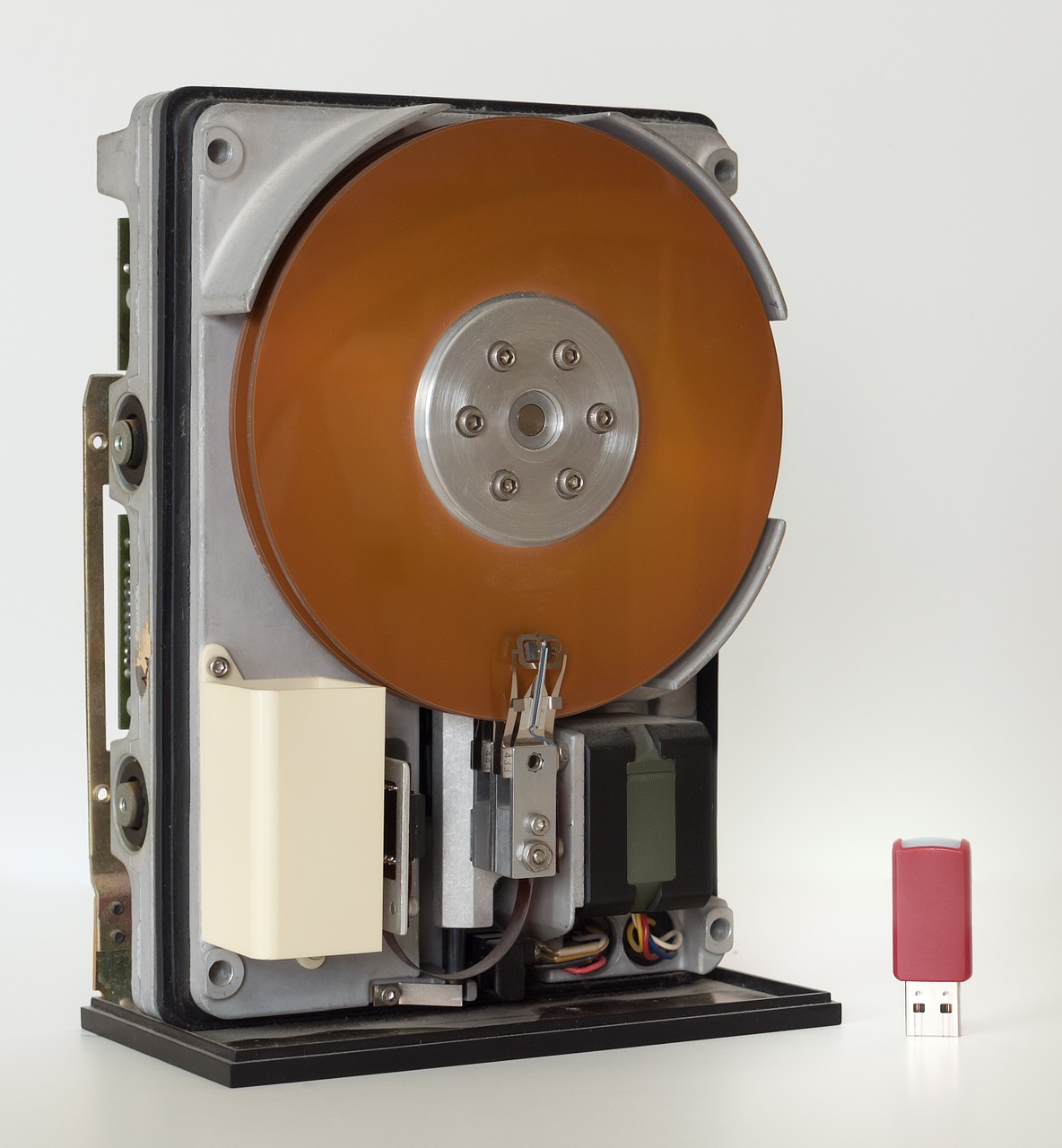As you now well know – the Geomagic Design programme is used for flexible designing of CAD models in 3D, which at any stage of the preparation can be modified according to individual needs and requirements. In this article we will focus on describing another set of the very important features that it possesses. Details can be found below.
- A 2D documentation – with the help of the programme you can process all 3D models and assemblies in drawings. When you point to designs, the application instantly generates dimensions, axes, markers of the holes, descriptions, etc. In addition, it fills up the sketching tab. This kind of technical documentation can also be created in a so-called. Shaded view, which is ideal for all kinds of manuals and marketing materials.
- Geomagic Translate – the programme allows you to export and import data in any desired format, which greatly simplifies and speeds up the work.
- Rendering – Geomagic software works perfectly with KeyShot tool that lets you transform 3D models into photorealistic visualisations. All activities are carried out using the “drag and drop” feature thats already been mentioned. There are also many light and real time settings.
- Surfacing – the programme allows you to create 3D models using surface modelling. What’s more, finished projects can be transferred to almost any other graphic design programme.
- Direct editing – with this tool you can easily and quickly edit files of imported 3D models and change their geometry. It also enables you to generate a complete history of operations.
- Design configuration – this is the last option, to which we wanted to draw most attention. It provides the ability to create a series of types of parts and mechanisms. It also allows you to archive parts of similar models in a single file, making them faster and easier to find and update all at once.
You can read first article here