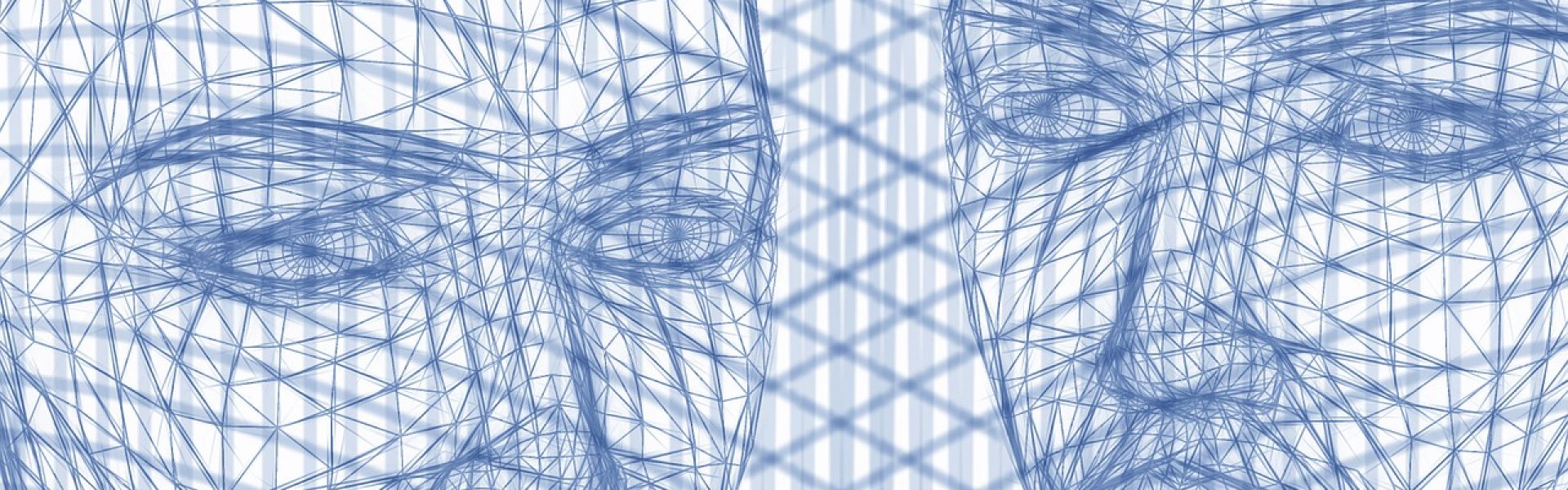Geomagic Design is a programme for designing 3D CAD models. It allows for parametric solid modelling of all components and assemblies, the preparation of the assembly documentation and the making of changes to already finished projects. It has lots of useful features, which means it is used in various industries. This article briefly mentions and describes its vast features. We invite you to familiarise yourself with all the details.
- Modelling of parts – is the most important feature of the programme, allowing the parametric design of various parts in 3D. The project is being prepared so that later, with the least amount of effort it can be easily and quickly updated. All the modules that make up the project are interrelated, and modifications can be made with just a few clicks. Most importantly, every change is simultaneously applied to the views, sections and dimensions, so you do not have to spend extra time redoing all the designs.
- Assembly Modelling – an option that allows you to connect together several elements, forming the assembly. Working with the programme generally runs very smoothly, mainly thanks to the “Drag & Drop” solution. Furthermore, during the modelling of assemblies, you can use the preview in real-time, automatically create expanded images and examine the physical properties of the element as well as directly modifying it from an open tab.
- Modelling metal – is another feature that can be done with the help of Geomagic Design. The creation of projects made out of metal parts is possible because of the special bending tool. It allows for a smooth transition from square to round profile. You can now convert solid elements to full structures or make bends with a simple sketch.
- Publication to the 3D PDF – the programme developers thought of the function of the publication of three-dimensional models in PDF format. Thanks to this, a ready model can presented in a professional way for the customer/party, without having to run the CAD programme as a whole.