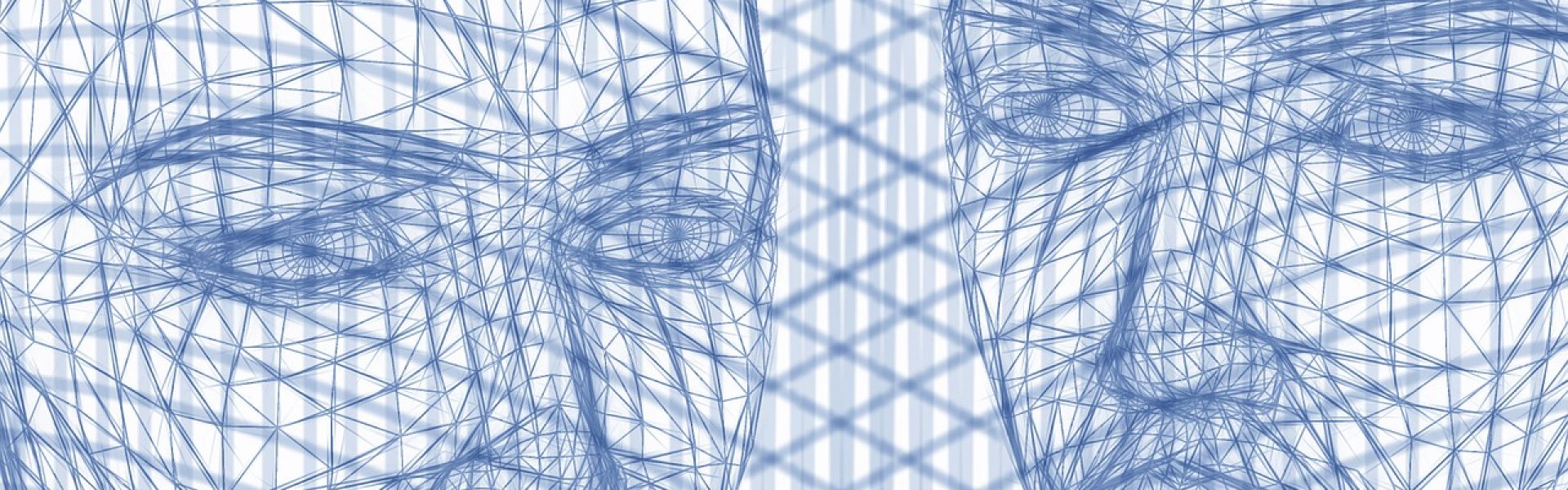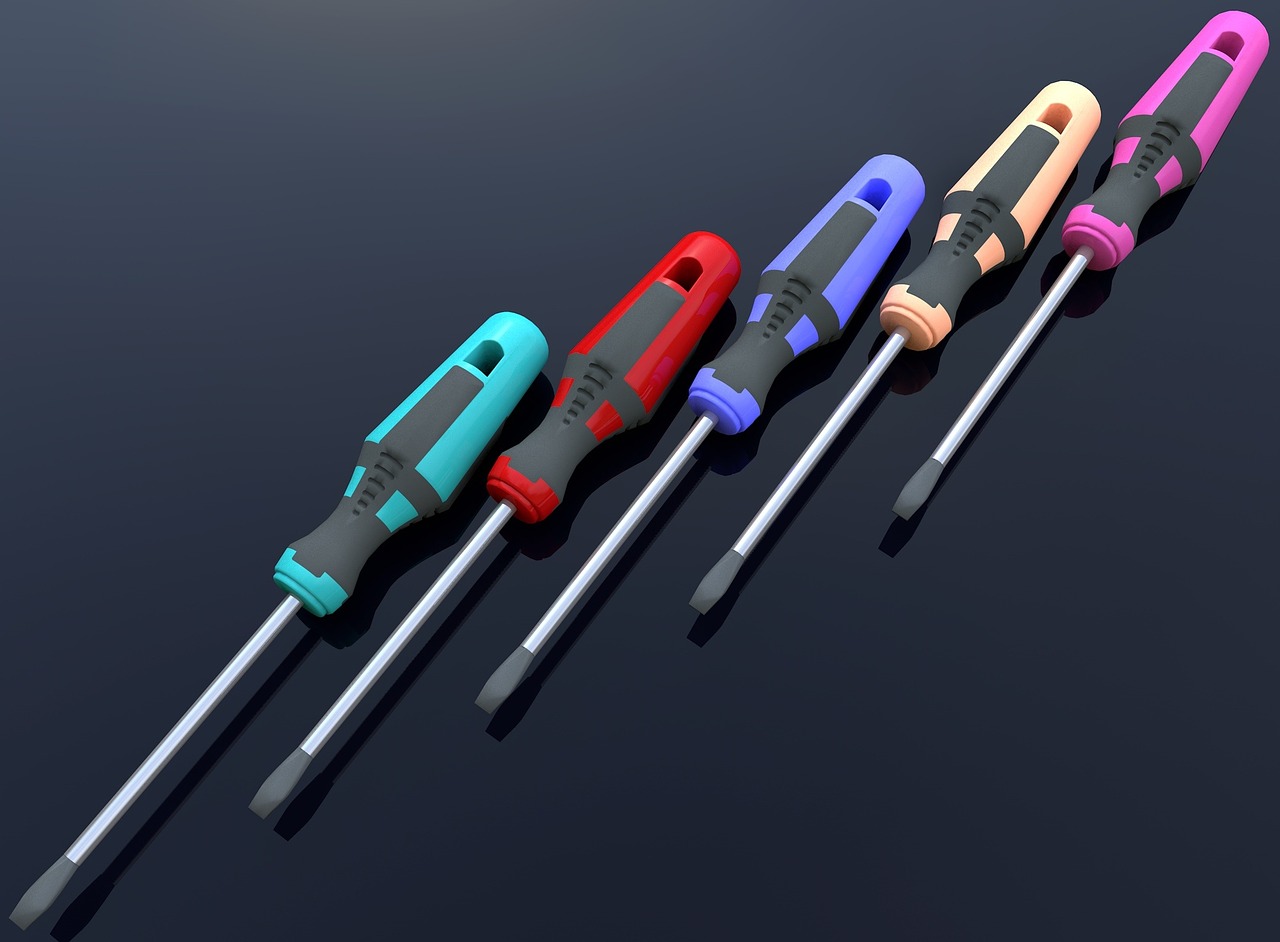3D Projects: how to prepare a model for printing
Everyone who deals with preparing 3D projects knows, that they need to be done properly in order for the model to have appropriate technical parameters. Unfortunately, many beginners forget about certain issues or simply don’t know what to do in order to obtain desired effect. This is why we have decided to provide you with several tips on preparing 3D projects, so that they are suitable for printing. All essential information can be found below.
3D projects – tips on preparing your model
- Remember to always save your files in .stl or obj. format. The program you’re using for preparing your projects should support these formats. However, if it doesn’t, install a plugin that will make it possible.
- Check if the scale of the project hasn’t been changed after conversion. If yes, try to fix this and introduce appropriate settings. However, if you have already sent the file for printing, contact the company immediately and provide them with appropriate info. Your quick reaction is essential in order to avoid negative effects of your mistake.
- Make sure that the hanging elements in your 3D projects rest against adequate support. Otherwise, printing your models will be impossible. Also, try to keep the supports to the necessary minimum, because their great number will have a negative impact on the overall effect.
- Don’t forget, that the designed element should have a homogenous structure, therefore all of its surfaces have to be closed.
- Consider the fact, that in order for the project to be printed, the walls need to be at least 0,6 mm thick. Bear that in mind when designing your 3D projects.
- If you have doubts, refer to manuals available on the web. You will certainly find answers to many of your burning questions. Employ trial and error method in order to elaborate a steady and reliable pattern of activity.
If you want to read more about 3D projects you can visit evixscan3d.com