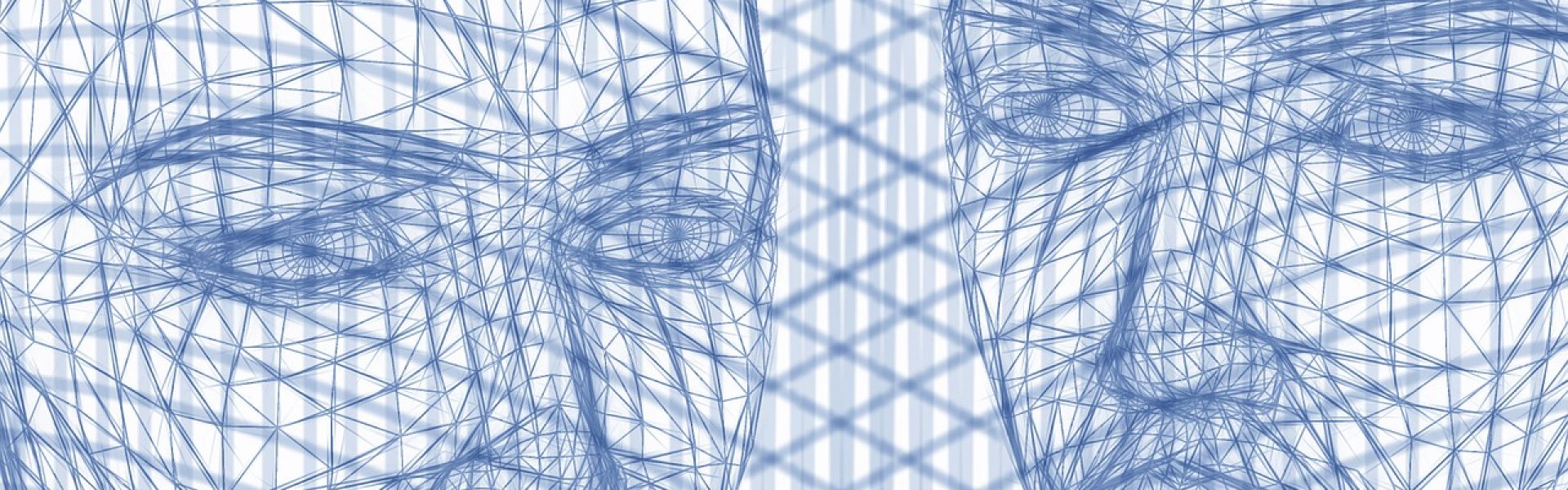Geomagic Design X – training. All you need to know.
3D techniques are becoming increasingly important, especially in engineering. With this technique you can create articles and see how they will look before they go into a final production. What’s more, you can freely make changes to the finished model, so you can continuously improve the final design. This is possibly thanks to advanced programs for reverse engineering, such as Geomagic Design X. This highly innovative program allows you to generate parametric 3D models in the form of a tree of the project, so that you can change, modify and re-design each of the steps. The multi-dimensional CAD model is based on the cloud of points or grid of triangles that can be modified. For people who wish to learn how to use it, we have prepared a lot of information about Geomagic Design X and training, which can be completed at the premises or online. If you are interested, we invite you to read further.
Geomagic Design X – training
Most of the training for Geomagic Design X looks very similar, if not the same. The training only lasts a few days and allows participants to acquire theoretical and practical knowledge. The next stages are as follows: On the first day students become acquainted with the process of installing the product and learn about the available types of licenses, along with the way their activation and deactivation works. Next, it is compulsory to become familiar with the interface and navigation. Then comes the time to prepare the first models STL and CAD, in accordance with the guidelines of the teacher. The process mentioned above consists of creating a cloud of points or a triangle grid model, registration scans, patching holes, smoothing the MESH grids, preparing a model for the treatment of CAD, thus indicating the modelling methods as well as copying and creating the surface for MESH. Then comes the time for the creation of regional groups, and auto segments, editing and adjusting. And independent creation of an STL model and its polishing under the instructor’s supervision ends the Geomagic Design X training. Finally the training undergoes a process of summaries, various questions and answers, sharing tips and solutions.
During the second day of the course, participants will learn the basics of modelling CAD. During the course, all bookmarks, tools and modelling techniques are discussed, e.g. parametric and surface techniques. Students will learn what are group regions, how to navigate the coordination system and how to prepare a 2D sketch and draw completions/sketches from the project. Then the parametric modelling is explained in detail, around which the 2D sketch is found. More activities involve the rotation of the sketch and determining the accuracy of the Scan-CAD scanning. Then the leader provides information about surface modelling, and therefore tells you how to make a 3D sketch, draw it, drag it, format it, shape it and set up its SCAN-CAD accuracy. After the theory, of course, comes the time to practice. People taking part in those activities must independently create a CAD model based on a scan in the Geomagic Design X programme. This training, as the day before, end with a summary, questions and recommendations for best solutions.
The last stage of the course usually includes automatic surface modelling, which consists of auto surface, creating patches manually and repairing the surface. Only later, a quality control of colour deviation maps and model dimensioning is completed. At the end, the students master the group regions and orientation in the coordinate system. They practice 2D sketching and 3D drawing of shapes and sketches, their formatting, etc. So everything thus far has been discussed in terms of the Geomagic Design X programme. Once again, the trainings are completed in an overall summary which will preceded the mastering of the export tree history.
It is worth noting that the programme is very easy to use and quite intuitive, and working with it is a real pleasure. It is a versatile and functional tool that will be useful in any company operating in engineering and specialising in the production of various kinds of goods. If you want to learn how to use Geomagic Design X visit this website evixscan3d.com where you can book training suited to your needs.